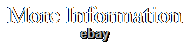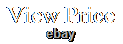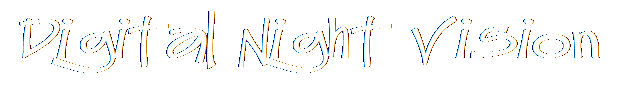
- Home
- Brand
- Function
- Model Name
- Model Number
- Style
- Type
- Binoculars (829)
- Bullet (70)
- Digital (26)
- Dome (39)
- Door Video System (24)
- Goggles (30)
- Handheld (28)
- Hunting Scope (12)
- Monocular (118)
- Monoculars (442)
- Night Vision (85)
- Night Vision Scope (146)
- Nvg (22)
- Professional (30)
- Ptz (19)
- Riflescope (154)
- Surveillance Camera (54)
- Thermal Scope (75)
- Video Camera (12)
- Weapon Sight (82)
- Other (1325)
BOBLOV Optical 8X Zoom Digital Night Vision Goggles Darkness Watching Binoculars












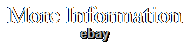
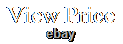
BOBLOV Optical 8X Zoom Digital Night Goggles Vision Binoculars Darkness Watching. Night vision device 1 flannelette bag 1 cleaning cloth 1 fast charging data cable 1 wrist lanyard 1 operating manual 1.
This product does not include a memory card. If you want to use the video camera function, please prepare a TF card (maximum support is 256G).
Up key " ":In the video shooting mode, press and hold the amplification function; Playback, menu setting mode, up function. Down key " ":In the video shooting mode, press and hold the reduction function; In infrared mode, press short to turn on the fill light; Playback, menu setting mode, down function. Power key: Press and hold the Power key, short press to turn on infrared mode.Menu key "M":Press the "M" key shortly to switch between taking pictures, recording and playback. Press the "M" key for a long time to enter the menu setting mode.
Take video: Turn on the default recording mode, press OK to start recording video, and then press OK again to stop recording. Take photo: Press the menu key "M" to switch to photo mode. Press the OK key to take a picture. Turn on infrared mode: Press the "POWER" key to switch to infrared mode. Turn on the supplementary light: After switching to the infrared mode, press the key " " the supplementary light will turn on, and the supplementary light has multiple.Gears to adjust, which can be adjusted by itself according to the environment. Note: When in bright conditions, it is not recommended to turn on infrared mode. When using equipment in dark conditions, turn on infrared mode to make objects more clearly visible. Review videos and photos: Press the menu key "M" to switch to playback mode, and press " " " " to select review photos or videos. Delete stored videos and photos: In playback mode, long press the menu "M".
Delete the image you are viewing. Press OK to enter the next menu by. Select "Delete Current, Delete All" and then press OK to delete the file. Press and hold the power key to turn on/off, and the power indicator will be on for a long time in the startup state. Adjust the optical zoom wheel counterclockwise/clockwise to realize optical zoom.
If you can't see the target clearly after zoom, please adjust the focusing wheel of the objective lens. Aim at the target you want to see, adjust the focusing wheel of the objective lens so that you can see the target image clearly. In black-and-white mode, you can adjust the gear of the infrared supplementary. Light by pressing the " " shift key once, and you can adjust the focusing supplementary light by stretching the shell of the supplementary light. Press and hold the menu key to exhale the menu bar and select the menu through " " " ", and the OK key enters/switches/selects/confirms. After selecting the brightness of the screen, press OK to enter the submenu, and select the brightness suitable for the current environment or your own habit in the submenu. After selecting WiFi, press OK to enter the submenu, select "on" or "off" in the submenu to realize WiFi switch, WiFi account "SSID: Y01B CAM" password "12345678"; Download the "xxxx" software at the store. After selecting the video resolution, press OK to enter the submenu, and select "FHD30" or "HD30" in the submenu to confirm the video resolution setting.After selecting the image resolution, press OK to enter the submenu, and select the required resolution in the submenu; Implement resolution setting after confirmation. Select the date/time and press OK to enter the submenu.
The cursor is preferred at the year position, Press the " " " "key to adjust the position to be adjusted, Press OK to adjust the current year, Press the " ". Key to adjust to the position of month, OK to the current month, date, hour, time, minute, and minute. Press OK to adjust to the current number of minutes. After selecting video recording audio, press OK to enter the submenu, select "ON" or "OFF" in the submenu to confirm whether video recording has voice and audio input.After selecting the language setting, press OK to enter the submenu, and select the required language on the submenu; Implement language setting after confirmation. After selecting automatic shutdown, press OK to enter the submenu, and select the duration of automatic shutdown (1-59 minutes) on the submenu; Realize automatic shutdown setting after confirmation. 9 > Light source frequency. After selecting the light source frequency, press OK key to enter the submenu, and select the light source frequency suitable for the current environment on the submenu; Realize the light source frequency setting after confirmation.
After selecting format, press OK to enter the submenu, and select "Cancel" or "OK" on the submenu to realize the memory card format. The data file cannot be recovered after deletion!
Please choose to confirm carefully. Package include: 1 Night Vision Binocular(includes a 16GB TF Card) 1 USB Cable 1 Storage Bag 1 Bag Strap 1 Shoulder Strap 1 Clean Cloth 1 User Manual. And it may delay for some cases, like weekend, local holidays or other special situation, your understanding is appreciated. Feel free to contact me if any problem with the parcel.
Pls leave a note or send a message if any question. Return We offer 30 days return. We feel well to hear message from you, do no hesitate to send message and we will answer you within 24 hours (weekend and vacation excluded). Office Hour: Mon- Fri 9:30AM-6:00PM(GMT+8). This item is in the category "Cameras & Photo\Binoculars & Telescopes\Binoculars & Monoculars".The seller is "seasonshopping2016" and is located in this country: CN. This item can be shipped worldwide.
- Maximum Magnification: 2x
- Type: Binoculars
- Brand: Unbranded
- MPN: ZB2841-01